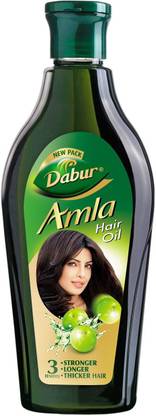| Other Features | - Next-generation Neural Engine, Video Recording - Optical Image Stabilisation for Video, Quad LED True Tone Flash, Time-lapse Video with Stabilisation, Cinematic Video Stabilisation (1080p and 720p), Continuous Autofocus Video, Take 8MP Still Photos while Recording 4K Video, Playback Zoom, Video Geotagging, Video Formats Recorded: HEVC and H.264, Stereo Recording, NFC with Reader Mode, Express Cards with Power Reserve, Location - Digital Compass, Cellular, iBeacon Microlocation, Video Playback - Supports Dolby Vision and HDR10 Content, External Buttons and Connectors - Volume Up / Down, Ring / Silent, Side Button, Lightning Connector, Accessibility - VoiceOver, Zoom, Magnifier, RTT and TTY Support, Siri and Dictation, Type to Siri, Switch Control, Closed Captions, AssistiveTouch, Speak Screen, Rating for Hearing Aids - M3, T4, Multi Languages Support - QuickType Keyboard Support, QuickType Keyboard Support with Predictive Input, Siri, Dictation, Definition Dictionary Support, Thesaurus, Bilingual Dictionary Support with English, Spellcheck, Splash, Water and Dust Resistant, No Home Button, Apple-designed CPU - 2 Performance Cores Upto 15% Faster than A11 Bionic, 4 Efficiency Cores Upto 50% Lower Power Usage than A11 Bionic, Apple-designed Neural Engine - 8-core Architecture, 5 Trillion Operations Per Second, Core ML Runs Upto 9x Faster than A11 Bionic, Enhanced ISP, Advanced Face ID - Adaptive Recognition, Unlock in an Instant, Log-in to Your Apps and Accounts, Dot Projector (Unique Facial Map More than 30000 Invisible Dots), Infrared Camera, Flood Illuminator, End-to-end Encryption, Ongoing Security Updates, Limited Advertisers Tracking, Powered by Renewable Energy, Control iPhone with a Switch, Listen While You Read or Type, Easier-to-read Type, Privacy in Apps, iCloud, Copy and Paste between Devices
|
| Important Apps | - Built-in Apps - Camera, Photos, Health, Messages, Phone, FaceTime, Mail, Music, Wallet, Safari, Maps, Siri, Calendar, iTunes Store, App Store, Notes, Contacts, Books, Home, Weather, Reminders, Clock, Videos, Stocks, Calculator, Voice Memos, Compass, Podcasts, Watch, Tips, Find My iPhone, Find My Friends, Settings, Files, Measure, Free Apps from Apple - iMovie, Pages, Numbers, Keynote, iTunes U, GarageBand, Apple TV Remote, iTunes Remote, Music Memos, Clips, Shortcuts
|